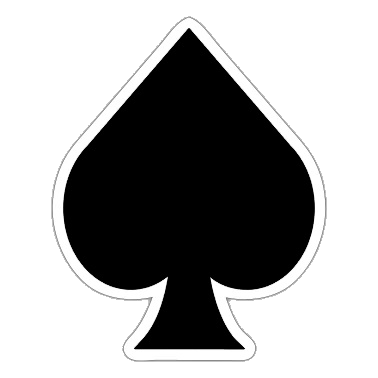
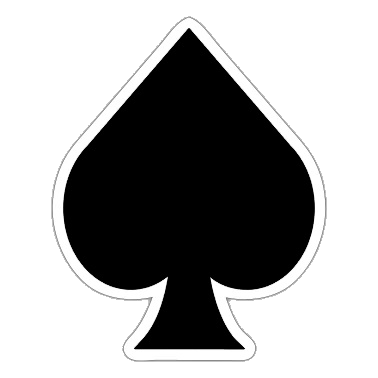
Visit GitLab and create a new repository named yourusername.tetra.page, where yourusername is your username on GitLab.
Clone the repository to your local machine and start adding your HTML files.
git clone https://gitlab.tetra.quest/yourusername/yourusername.gitlab.io.gitAfter adding your files, push them back to the repository. Your changes are now live!
git add .git commit -m "Initial commit"git push -u origin main